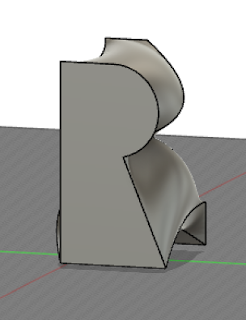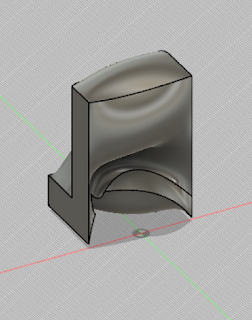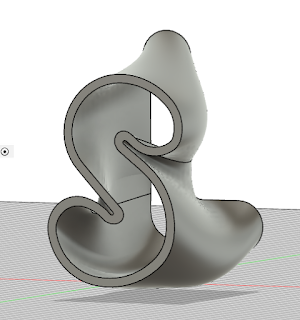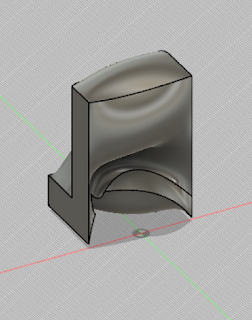 |
The above images make up my first attempt at creating my initials with Fusion 360. I encountered a number of issues such as the letters intersecting. This meant I couldn't shell out the initial faces. Upon reflection and with the advice of my tutor I altered the "S" to have rounded edges meaning the harshness of its angles weren't on issue.
The above images form my second attempt at this task. I have rearranged my initials to the proper order as the "S" is now compatible with the other letters. There is still progress that needs to be made as the thickest I could make the shell was 0.04. This is not desired but with further work and advice, improvements can be made.
|

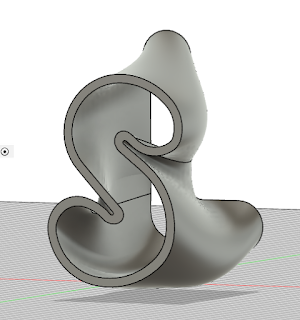

The above snapshots show my final attempt at the initials activity, ready for hand in. The final product was achieved by restarting the activity and re-shaping the letters entirely. By rounding out all the edges of every letter the angles became less harsh, avoiding "intersecting" of the letters. The "L" was also placed higher so its harshest curve was aligned with the other letters narrowest curves. The final thickness is 2.00mm.